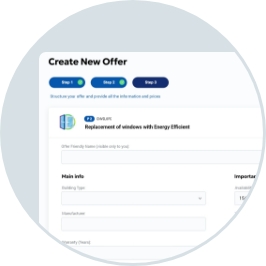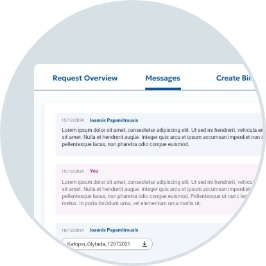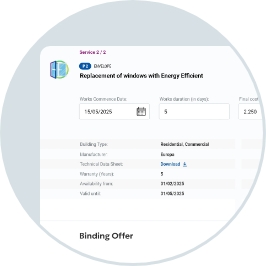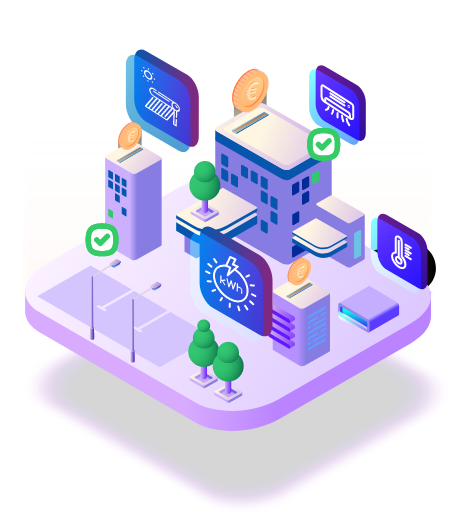Create your account
The registration of Providers, i.e. users offering any type of energy Service, is carried out as legal entities, srequires confirmation by the Platform Administrator. Types of users supported by the Offer side may include Energy Service Companies (ESCOs), Financiers and Private Professionals. Users in "Financiers" category can be either financial institutions or any form of companies (including energy suppliers). In such case, the Service provided is Financing (funding in the form of grants or loans) and it becomes available separately. However, it cannot be received as a standalone Service from the Platform as it has to be combined with specific energy saving Services either based on criteria set by the Provider of the financial service(s) or by the Platform according to the overall investment needs. Private Professionals are defined as those “entities” who cannot cover Financing Service of the projects they undertake. Upon registration, Providers are required to disclose the Services that they provide as well as the locations/ regions in which they are active. Each Provider, upon registration, is required to declare: - Up to six (6) possible locations of activity if it is an Energy Service Company (ESCOs), while there is no restriction on the type of services provided. - Up to three (3) possible locations of activity if it is a private supplier/contractor, while there is no limitation on the number type of services provided - Unlimited locations if it is a Financier, while the type of service provided is exclusively Energy Efficiency Financing (through grant or loan).